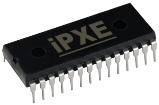| TX | Packets transmitted |
|---|---|
| TXE | Transmit errors |
| RX | Packets received |
| RXE | Receive errors |
Table of Contents
Display interfaces
Synopsis
ifstat [<interface>] [<interface>...]
Examples
Display all interfaces
ifstat
Display the interface "net0"
ifstat net0
Description
Display the state of the specified network interfaces. If no network interfaces are explicitly specified, iPXE will display the state of all available network interfaces.
The output will show key information about each network interface. For example:
iPXE> ifstat
net0: 52:54:00:12:34:56 using rtl8139 on PCI00:03.0 (Ethernet) [open]
[Link:up, TX:5 TXE:0 RX:10 RXE:3]
[RXE: 1 x "The socket is not connected (http://ipxe.org/380f6001)"]
In this example you can see that there is a single network interface net0, using the rtl8139 driver on PCI device 00:03.0. The interface has been opened using ifopen.
The more detailed information shows that the link is up, and shows the number of packets transmitted and received.1) It also shows a detailed breakdown of any transmit or receive errors. In this example, you can see that there has been a single receive error, which is described at http://ipxe.org/380f6001 as being a harmless error indicating that a UDP packet was received for a port on which iPXE was not listening.
See also
Notes
ifstat displays information about the physical network interface. To view information about the IP addresses assigned to the network interface, you can use the route command. To view statistics about IP traffic, you can use the ipstat command.
You can access some information about network devices from within an iPXE script using the mac, bustype, busloc, and chip settings. For example:
echo Interface net0 (${net0/mac}) is at PCI${net0/busloc:busdevfn} using driver ${net0/chip}