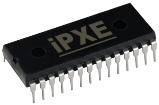Error: Illegal request
(Error code 1d7045)
Possible sources
This error originated from one of the following locations within the iPXE source code:
General advice
- Try using the latest version of iPXE. Your problem may have already been fixed.
- Try building iPXE with the debug option
DEBUG=scsi - You can contact the iPXE developers and other iPXE users.
- Refresh this page after 24 hours. This page is actively monitored, and further information may be added soon.
Additional notes
(Please edit this page to include any of your own useful hints and tips for fixing this error.)
This error usually indicates that you are successfully connecting to your SAN target, but the SAN disk you are trying to access is not available.
Things you can try:
- Check that the SAN disk is online and enabled.
- If you have specified a LUN as part of an iSCSI root path, check that you have used a correctly formatted hexadecimal (not decimal) value.
- Note that the default configuration when Linux is the target is for the disk to be LUN 1. For example, use “iscsi:iscsi.example.com:::1:iqn.1992-01.com.example.iscsi:target” instead of “iscsi:iscsi.example.com::::iqn.1992-01.com.example.iscsi:target”. On your Linux iSCSI target, “tgtadm –lld iscsi –op show –mode target” will show you details of each target.
- If your target is Linux-IO (LIO/targetcli) the default LUN number is 0 instead of 1.
See also error 0x1d704239.