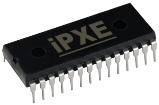Cross-signed certificate source
Name
crosscert
Details
| Type | String |
|---|---|
| DHCP option number | 175.93 |
| ISC dhcpd syntax | option ipxe.crosscert |
Examples
Set the cross-signed certificate source manually
iPXE> set crosscert http://ca.ipxe.org/auto
Configure the cross-signed certificate source in ISC dhcpd
# in /etc/dhcpd.conf option space ipxe; option ipxe-encap-opts code 175 = encapsulate ipxe; option ipxe.crosscert code 93 = string; option ipxe.crosscert "http://ca.ipxe.org/auto";
Description
Specifies the source URI for cross-signed CA certificates.
If no URI is explicitly specified, then the default URI http://ca.ipxe.org/auto will be used.
See also
- iPXE cryptography guide
Notes
By default, iPXE contains only a single trusted root certificate (the “iPXE root CA” certificate). In order to use a standard SSL certificate issued by a public CA (such as Verisign), iPXE must be able to download a cross-signed certificate to complete the chain of trust up to the “iPXE root CA” certificate. These cross-signed certificates are downloaded automatically when needed.
The current policy of ca.ipxe.org is to provide cross-signed certificates for almost all CAs that are trusted by the Firefox web browser. Certificates remain valid for 90 days. Cross-signed certificates are not provided for the following CAs:
- China Internet Network Information Centre (CNNIC)1)
If you are booting using HTTPS on a private network with no access to http://ca.ipxe.org/auto then you may wish to create a local mirror, and use the crosscert setting to direct your clients to download the cross-signed certificates from your local mirror. For example:
option ipxe.crosscert "http://192.168.0.10/pub/mirror/ca.ipxe.org/auto";
If you are using a local mirror, then you will also need to provide an OCSP proxy service.
There is no need to use HTTPS to download the cross-signed certificates. The cross-signed certificates are not automatically trusted simply because they have been downloaded from the server specified by the crosscert setting; they are trusted only because they have been signed by the “iPXE root CA” certificate.